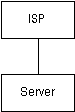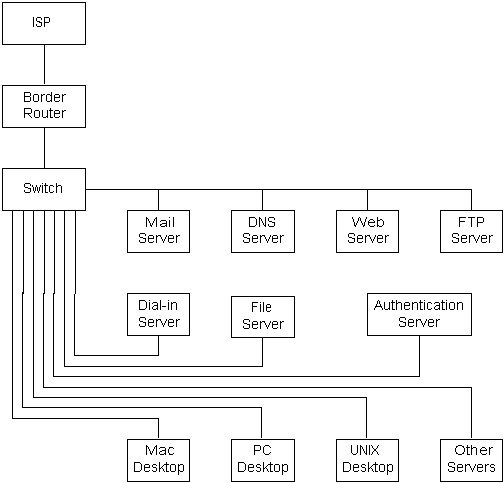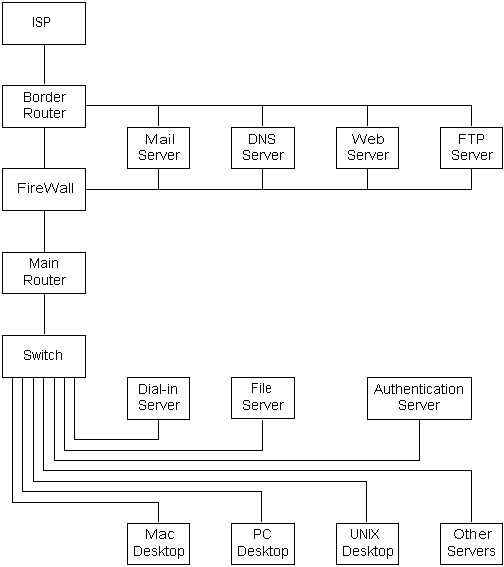For most people, the network topology that they use is already set. This section
is to help them to understand the strengths and weaknesses of the topology they
have to work with. The network administrator should be able to provide further
assistance and clarification.
For the lucky few who are building a network from scratch, there's enough
information here to give you a general idea of what you want to do, but probably
not enough to actually do it. I suggest that you work with your network people,
your ISP, a good vendor representative, or a reputable consultant, as this
will
greatly improve your chances of creating a secure and functional network.
The general network topology that I've assumed in the rest of this web page,
is a server with one or more network interfaces that are connected to the Internet,
without any filters.
If your border router is performing packet level filtering, or if your server
is behind a firewall, your server will be more secure from outside attacks.
It will not be any more secure from inside attacks. Unfortunately, most
disastrous intrusions occur due to inside attacks.
Several general network topologies are available. I have created diagrams
of three network topologies that show, in general, how most networks are configured.
Each of these will be briefly discussed.
- Co-located Server
-
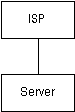
In this topology, you either own, or rent, a server and place it at an
ISP. There is a direct connection from the ISP's router (or switch) to
your
system, usually over a 100 Megabit connection. This topology places the
highest possible security demands on your server, as it is fully and directly
accessible from the Internet. The high speed of the connection will also
allow large amounts of data to be transferred if an intrusion occurs.
- Flat Network
-
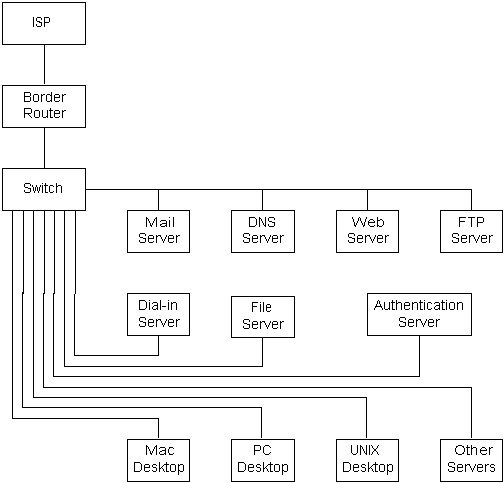
In this topology, the router is not performing packet filtering. Typically,
the decision to not filter packets would be made because the router doesn't
have enough CPU power to perform packet filtering. The decision could also
be made because the configuration management for the router tables would
get too complex, or because a political decision has been made that no packet
filtering will be performed. Often, the router will be a DSL or Cable modem.
This topology is often used in a Small Office/Home Office (SOHO) network.
Many educational institutions also use this topology, even though they
usually use high-speed leased lines, with several Megabits per second
bandwidth, coupled
with powerful routers and switches, and is an example of a political decision
to use this topology.
With this topology, all systems on your network are fully and directly
accessible from the Internet. The security demands on each system on your
network are similar to those for a Co-located Server. The only improvement
over the Co-located Server is that the bandwidth through which a compromised
system can be exploited is usually lower. In most cases, this network topology
is acceptable, only if there are a very small number of systems on your
network.
Careful configuration of network routes can improve the security of this
topology, but it's a complex task.
VPN connections are possible with this network configuration.
- Medium Office Network
- This network has the same topology as is shown for the SOHO Network. The
primary difference (as far as security is concerned) is that with a Medium
Office Network, packet level filtering is being performed in the Border Router.
This network topology can be made almost as secure as the Partitioned Network
topology. Usually, VLANs are being used in the switch(es), to simplify communications
configuration.
The Mac and PC desktops are kept in separate subnets from the rest of
the systems, as these systems send more broadcasts. Also, PC systems running
Windows are more difficult to secure than UNIX systems.
The Authentication Server and the Internal File Server should both be
connected to dedicated switched ports. Both systems should not have any
direct communications with external systems.
Properly authenticated users (login and password) of the Dial-in Server
should be allowed connections to external systems, in a manner similar to
the internal desktop systems, and should receive the same degree of protection.
File sharing should only be done to dial-in systems that are appropriately
authorized (a separate issue from authentication). Optimally, only secured
connections (ssh) to the internal systems should be allowed.
- Partitioned Network
-
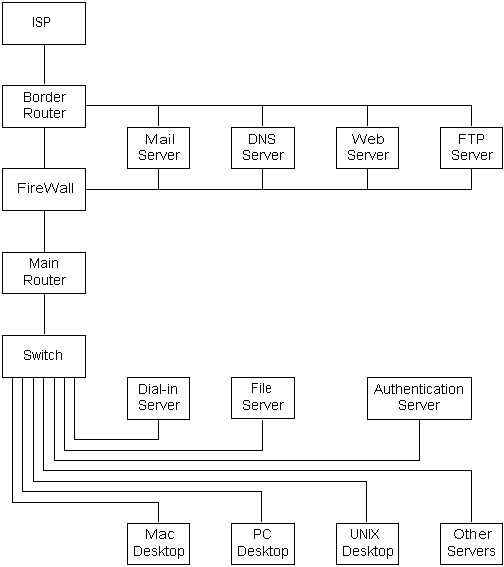
This network topology is capable of being very secure. Both the border
router and the main router are performing packet filtering. If a firewall
is not used, the Medium Office Network configuration can be used, as the
second router provides little additional security.
The Firewall system should be capable of monitoring the state of the connection.
This monitoring gives a high assurance that connections aren't being made
to unprotected internal ports.
Some people feel that a Firewall system gives a false sense of security,
and that it's better to not use them and make sure that all the systems
are properly secured. Other people feel that nothing can replace a properly
configured Firewall. I fall between these two camps. I feel that a Firewall
is useful in adding to the security of a network, but that it should not
be relied upon to give complete security.
If additional protection of, and from, the Dial-in Server is desired,
it could be connected to a port on the Firewall, thus providing additional
protection for both the internal network, and the dial-up user. This may
be useful if a user password becomes compromised.
If there exists a portion of the network where there is external access
to the switch and/or the communication fabric, that that network should
also be connected through the firewall. This lack of security is most often
found on wireless networks.
If VPN is used in this configuration, it should be done in the border
router. A connection request should not be allowed to enter the border router
from the ISP, unless it's for one of the external servers, or for the Firewall.
Also, no RPC or UDP requests should be accepted from the ISP, unless they're
for one of the external servers that's supposed to receive them, or responses
to DNS or NTP requests.
In theory, the capabilities of both the Border Router and the Main Router
can be combined into a single router, but this complicates the configuration.


![]()